Your MacBook is an important investment, and liquid damage can be a serious issue for its performance. Whether you have a MacBook Pro, MacBook Air, or another model, exposure to liquids can cause major internal damage if not dealt with quickly. In some cases, liquid spills may also lead to the need for a MacBook Pro screen repair if the screen is affected. At 73inc, we offer expert Mac liquid damage repair services in Auckland to restore your device to its best condition. Here, we’ll cover the immediate steps to take after a spill and discuss the best repair options.
Immediate Steps to Take After MacBook Liquid Damage
1. Power Off Your MacBook Immediately
The first and most important step when dealing with water damaged MacBooks is to turn off the device right away. This prevents the liquid from causing electrical shorts in the internal components. If your MacBook is not turning on, do not attempt to power it up. Instead, disconnect it from any power source and unplug all accessories.
2. Disconnect External Devices
Unplug any external devices connected to your MacBook, such as chargers, USB drives, or headphones. The goal here is to minimize the risk of further damage to both your MacBook and any connected accessories.
3. Dry the MacBook
After turning it off, carefully dry the outside of the MacBook using a clean, lint-free cloth. Avoid shaking or tilting the device too much, as this can cause the liquid to seep deeper into the system.
4. Avoid DIY Repairs
While it may be tempting to open your MacBook and attempt a repair, it’s better to avoid this unless you have the proper tools and expertise. Liquid damage can be tricky, and improper handling could worsen the situation. For instance, trying to fix a MacBook Pro battery swelling issue without proper knowledge could lead to more serious complications.
5. Take Your MacBook to a Professional
For a thorough and safe repair, it’s important to take your MacBook to a professional repair service like 73inc. We specialize in MacBook liquid damage repair and will conduct a detailed inspection to assess the extent of the damage. From screen repairs to internal component cleaning, we ensure your device is in safe hands.
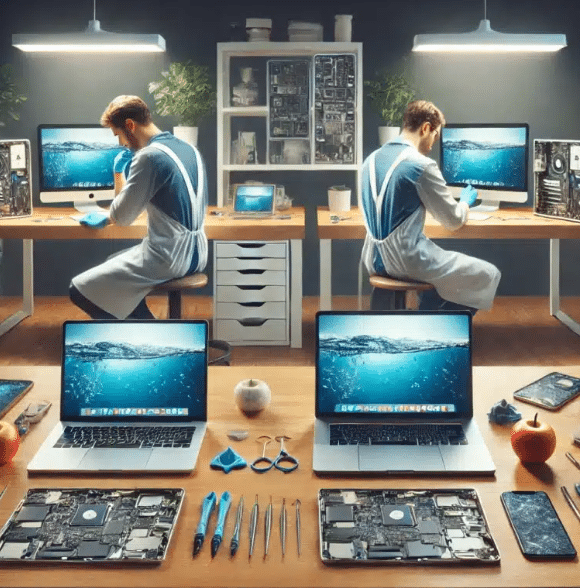
Common Signs of MacBook Liquid Damage
Even after following the initial steps, liquid damage can still cause issues. Here are some common signs that your MacBook has been affected:
1. Unresponsive keyboard:
If your keys are sticky or completely unresponsive, liquid damage may have impacted the circuitry underneath.
2. Screen issues:
A damaged display can result from liquid seeping into the screen. If you notice flickering, discoloration, or if your MacBook Pro screen repair becomes necessary, it’s time to seek professional help.
3. MacBook not turning on:
If your MacBook won’t power on, the liquid may have caused a short circuit. This is a critical sign that requires immediate attention.
4. Battery problems:
If you notice swelling or rapid depletion in your MacBook’s battery, liquid exposure could be the cause. MacBook Pro battery swelling is a dangerous issue and should be addressed by a professional.
Professional Repair Solutions for Water Damaged MacBooks
1. Thorough Inspection and Cleaning
Our MacBook liquid damage repair Auckland service begins with a comprehensive inspection of the device. This helps us identify which components have been affected. After assessing the damage, our experienced technicians clean the internal parts, removing any moisture or corrosion that could cause long-term issues.
2. Power Off Your MacBook Immediately
In cases where the damage extends beyond repairable levels, we may need to replace specific parts, such as the keyboard, trackpad, or even the logic board. We ensure that only high-quality, genuine Apple components are used during the repair, so you can be confident in the longevity of your device.
3. MacBook Screen Repair
If the liquid has affected the screen, you might need a MacBook Pro screen repair or even a replacement. Similarly, for MacBook Air new screen installations, our technicians use quality parts to restore the display to its original clarity and functionality.
4. Battery Replacement
If liquid has caused battery damage, leading to issues like MacBook Pro battery swelling, it’s essential to replace the battery. Swollen batteries can be dangerous if not handled properly, we ensure the safe and effective replacement of your MacBook battery.
Why Choose 73inc for MacBook Liquid Damage Repair?
1. Expertise in Apple Devices
Our technicians are trained to handle the complexities of Apple devices. Whether it’s a simple screen repair or intricate internal cleaning, we have the knowledge and experience to bring your MacBook back to life.
2. Fast Turnaround Times
We understand how essential your MacBook is to your daily activities. That’s why we aim to provide fast and efficient repair services. Our team works diligently to ensure that your MacBook Pro repair or liquid damage issue is resolved quickly, minimizing your downtime.
3. High-Quality Parts
Using substandard parts for repairs can lead to more problems in the long run. We use only high-quality components for repairs, from screens to batteries, ensuring your MacBook performs at its best.
4. Local Expertise in Auckland
We are proud to serve customers across Auckland by providing high-quality Mac repair services. Our goal is to make sure that you get the best possible care for your device, right here in the city. Whether you’re in the heart of Auckland or nearby, our convenient location makes it easy for you to access expert MacBook repairs.
Preventing Future Liquid Damage
1. Use Protective Covers
Investing in a waterproof case or keyboard cover can help protect your MacBook from accidental spills. These inexpensive solutions can go a long way in preventing costly repairs.
2. Be Cautious with Liquids Around Your MacBook
While it’s common to have a cup of coffee or a glass of water near your workspace, it’s a good idea to be extra cautious. One small spill can result in a water damaged MacBook that may require extensive repairs.
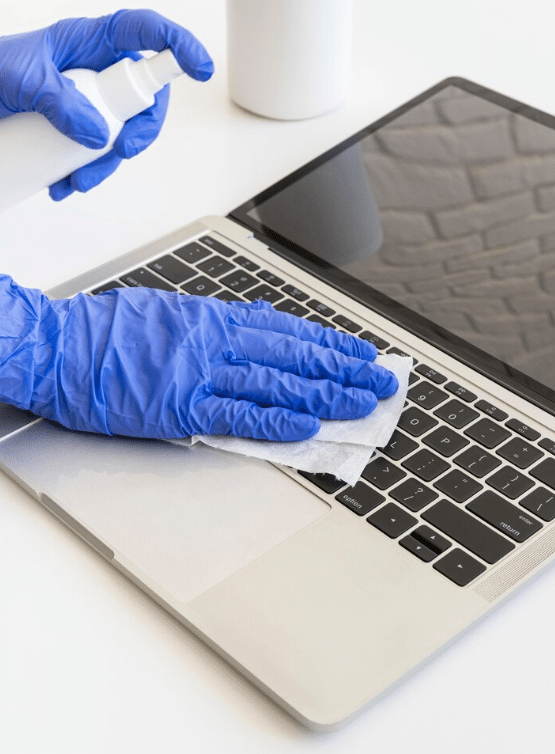
3. Regular Maintenance
Scheduling regular check-ups for your MacBook can help spot potential issues before they escalate. We offer a range of services to keep your MacBook running smoothly, including battery replacements and screen repairs.
Conclusion
Liquid damage to your MacBook can be a stressful experience, but taking immediate action can save your device from further harm. Turning off the device, disconnecting accessories, and seeking professional repair services are essential steps to minimize the damage. We specialize in Mac liquid damage repair and have the expertise to restore your device to full functionality. Whether you need a MacBook Pro screen repair, help with a MacBook not turning on, or replacing a Mac Air new screen, our Auckland-based team is here to help.
If your MacBook has suffered liquid damage, don’t delay—contact 73inc today! Our team of skilled technicians in Auckland is ready to assist with fast, reliable, and high-quality repairs. Visit our website or drop by our store for expert MacBook liquid damage solutions. Let us help you get your MacBook back to peak performance!


