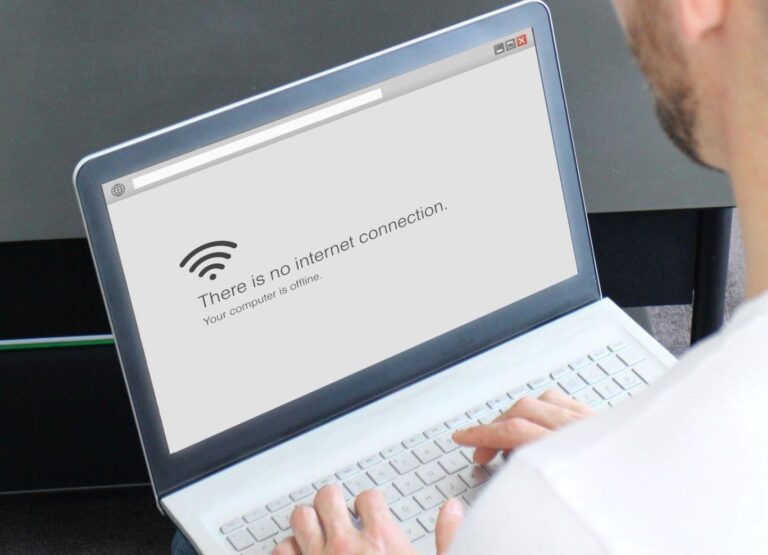The Macbook is a staple in the world of Apple laptops, loved for its sleek design and powerful performance. However, even the best of machines can experience setbacks, and for Macbook users, Macbook Wifi problems are all too common. In this blog, we will delve into the most frequent Wi-Fi issues faced by Macbook owners and provide practical solutions to help you get back to seamless internet browsing. head-on. Given below are the solutions to the most common Macbook Wi-Fi problems.
1. Wi-Fi Connectivity Drops:
One of the most common Wi-Fi problems that Macbook users face is connectivity drops. This can be due to a variety of reasons, including interference from other devices, outdated network software, or hardware issues. As a Macbook owner, it can be extremely frustrating to experience these connectivity issues, especially when you need to get work done or simply stay connected. However, don’t despair, there are several steps you can take to resolve this problem. One of the first things to try is resetting your Wi-Fi network. This can help to clear out any temporary glitches that might be causing the problem. Another step you can take is to update your network software to ensure that you have the latest security updates and bug fixes.
However If the problem persists with one’s Macbook’s Wi-Fi connectivity, it might be time to seek professional help. 73 inc is a trusted and reliable Apple Mac repair shop, specialising in fixing all types of Macbook problems, including Wi-Fi issues. With years of experience and a team of expert technicians, 73 inc is the best place to go for all your Macbook repair needs.
2. Slow Wi-Fi Speeds:
If you’re a Macbook user, you’re probably aware of how important a fast and reliable Wi-Fi connection is. Slow Wi-Fi speeds can be incredibly frustrating, especially when you’re trying to stream video content, play online games, or simply browse the web. Routers and modems that are more than a few years old may not have the speed and processing power needed to keep up with today’s high-speed internet connections. If you’re using an old router, upgrading to a newer model can be an excellent way to improve your Wi-Fi speeds.
Interference from other devices can also cause slow Wi-Fi speeds. If you have many other devices connected to your Wi-Fi network, they may be consuming too much bandwidth and causing your connection to slow down. To resolve this issue, you can try to disconnect some of the devices or upgrade your network hardware to a model with better performance and signal quality.
3. Unable to Connect to Wi-Fi:
If you’re unable to connect to your desired Wi-Fi network, it’s important to understand that this issue can be caused by a software problem or a hardware issue. The very first step to take is resetting your Wi-Fi network. This simple step can help to clear out any temporary glitches that might be causing the connection problem.
Another step you can take is to update your Macbook’s software and maintain regular mac HDD upgrades. Ensuring that your software is up-to-date is important for several reasons, including the fact that software updates often come with bug fixes and security patches. To check for any hardware problems, you should inspect your Macbook for any physical damage, such as cracks or dents, that might be affecting its ability to connect to the Wi-Fi network.
4. Inconsistent Wi-Fi:
Inconsistent Wi-Fi connectivity is a common problem faced by many Macbook users. It can be incredibly frustrating when your internet connection keeps dropping or when you’re unable to access the web when you need it the most. One of the most common causes of inconsistent Wi-Fi connectivity is interference from other devices. If you have many other devices connected to your Wi-Fi network, they may be consuming too much bandwidth and causing your connection to drop. To resolve this issue, you can try to disconnect some of the devices or upgrade your network hardware to a model with better performance and signal quality.
Another major cause of inconsistent Wi-Fi connectivity is outdated network software. Routers and modems run on software that controls their functionality and performance. If your network software is outdated, it may not be able to keep up with the demands of modern Wi-Fi devices. Updating the network software can be an excellent way to resolve this issue.
5. Wi-Fi Disconnects When Sleeping:
Macbooks are known for their sleek design, powerful performance and seamless connectivity. However, some Macbook users have reported a persistent problem with their Wi-Fi connection that disconnects when the laptop enters sleep mode. This can be quite frustrating, as it can affect your ability to work, browse the internet or even stream your favourite content. This issue can be resolved by making a few simple changes to your Macbook’s Energy Saver settings or by updating the network software.
While many solutions may seem straightforward, not all Macbook users may be comfortable making these changes on their own. For Apple product users in search of a reliable and efficient solution, 73 inc is the answer. With its team of expert technicians and years of experience, 73 inc is the best Mac service centre to go for all your Macbook repair needs. The brand is known for its commitment to quality and customer satisfaction, and its team of experts will work tirelessly to restore your Macbook’s seamless connectivity to Wi-Fi networks. Get in touch with 73 inc today and experience the peace of mind that comes with knowing that your Macbook is in good hands.
Conclusion:
In conclusion, Wi-Fi connectivity problems are a common issue faced by Macbook users, but there are several practical solutions to these issues. Whether it’s connectivity drops, slow Wi-Fi speeds, unable to connect, inconsistent Wi-Fi or Wi-Fi disconnects when sleeping, there are steps you can take to resolve the problem. Resetting the Wi-Fi network, updating the software and hardware, disconnecting other devices, or upgrading to a better network hardware are some of the steps you can take to resolve these issues.
However, If you’re hesitant to make repairs on your own, you can trust 73 inc as a reliable repair shop for Apple products, including Macbooks. They have a team of skilled technicians who specialise in fixing all types of Macbook problems, such as Wi-Fi issues,HDD upgrades, Macbook charging issues etc. The shop prioritises quality and customer satisfaction, making it the ideal place for all your Macbook repair needs.