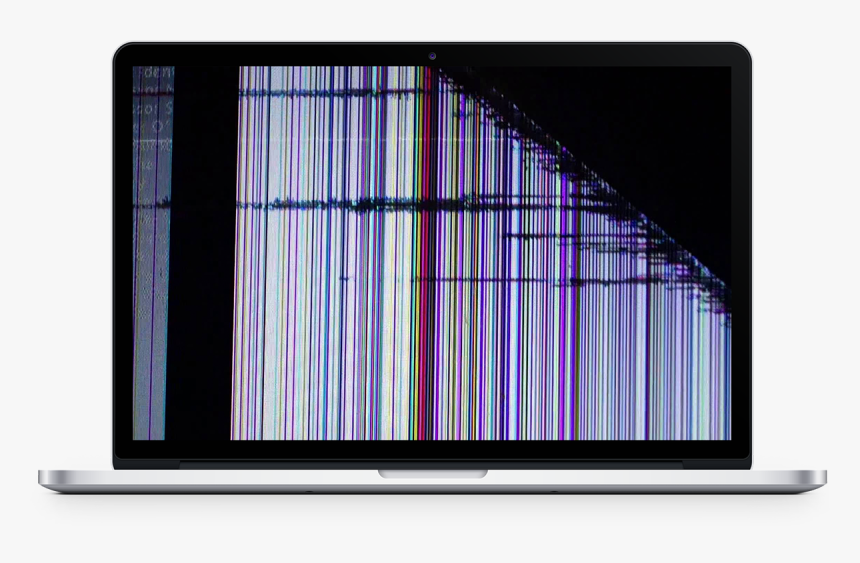Mac products are famous for their reliability, durability, and efficiency. However, you may encounter some common screen issues that can be bothersome. Just like any device, there can be some situations. Luckily, there are some easy fixes to it.
The problem can be a glitch, or you may have to go for a broken Mac screen repair. In any case, keep reading to get assistance with all the problems. Here is everything about common Mac screen issues and how to fix them.
Blank Screen on Mac
MacBook black screen, blue screen or frozen screen are very common issues. There can be many causes for this like:
- RAM corrupting or bootloader files
- Hardware issues
- Failure to locate disk or system files
- Failure of firmware to respond to booting
- Malware attack
To deal with this, you can perform these steps:
- Press and hold the power button for a few seconds. The system will restart.
- You can also boot in safe mode. For this, restart the system and hold the Shift key.
After this, you can address the cause or call reliable MacBook repair services.
Screen Flickering
Screen flickering is one of the most problematic issues of Mac screens. Although it is rare, it can happen. Some of its initial signs are screen dimming or resolution loss.
One of the most common reasons for this can be a damaged screen; for this, you can opt for Mackbook Pro Screen Replacement, Mackbook Air Screen Replacement, MAC Air screen replacement etc.
However, you can try these steps to solve this issue:
- Reset the PRAM/NVRAM. You can do this by shutting down the Mac. Then, restart and press Option, Command, P, and R (simultaneously) for 20 seconds. It will rest with PRAM (or NVRAM).
- Also, it would be best if you looked for new updates. To perform this, you can press Apple Menu > System Settings > General > Software Update.
If you have a MacBook Pro, sometimes the energy saver settings mess up the screen. To correct this:
- Open your System Settings > Battery > Options.
- Uncheck the box that says “Automatic graphic switching.”
Try to turn off True Tone. It helps make the colour screen more natural but sometimes may cause problems.
- To turn off this, open your System Settings.
- Click on Displays.
- Now, uncheck the True Tone box.
Colour Distortion
If you notice some colour distortion, abnormal display etc., there may be a problem with display settings or graphics. For this, you can check the display settings and check if everything is normal.
You can also reset the SMC (System Management Controller) in the settings. If there is a problem with the graphic card, you should seek help from experts who will narrow down the issue. The uncommon colour abnormalities can be from improper settings and graphic card problems. So, seek professional help.
Dead Pixels
Dead pixels on the screen means black spots or multi-colour spots on the screen. These issues can be the result of some serious software and hardware problems. You can contact a professional who has knowledge of pixel-fixing tools for the screen.
Also, you can contact Apple services for assistance. It would be best to contact them if your device is under warranty. Alternatively, you can also try to update your device, reboot it and delete problem causing files or applications.
Damaged Screen
Damage screens can occur from an accident. It can be exposed to falling, hitting, water etc. In this case, you must take proactive initial steps like placing Mac in a safe space, creating a backup, and trying to stabilise it.
Then call for better MacBook repair services. The professional will check the Mac and give the best solution. According to the situation, it may be repaired or replaced.
Wrapping Up
Like all devices, the Macbook is also prone to software and hardware damage. The tip is to take proactive steps and find the root cause of the problem. You can follow the steps mentioned above. The right approach is calling an expert for Mac Book, which offers all hardware and software solutions. Also, broken Mac screen repair is a viable option that should be initiated immediately.
To help you, 73Inc believes in offering quality solutions for Apple and Windows devices. Our experienced team will carefully assess the problem and provide the most suitable solutions.