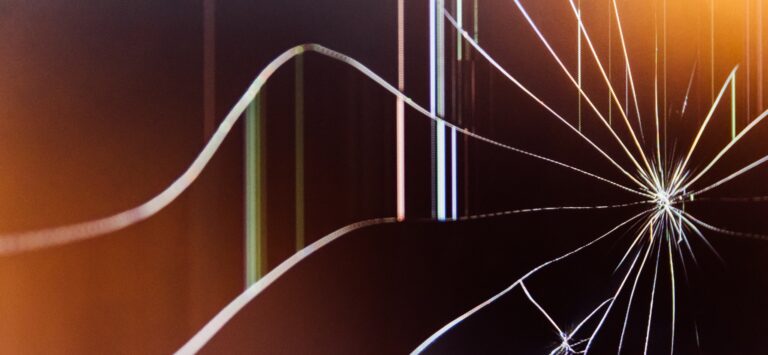A laptop screen is one of the most sensitive and vulnerable parts of the gadget that’s prone to get damaged. There are multiple components in the laptop that makes it a bigger problem to solve when it comes to inconvenience. This includes the LED screen, the flex cable, the backlight, and the motherboard, along with the inverter. The problem begins when there is a crack in the laptop screen, or the laptop faces an accident. Here, let’s have a look at some of the major troubleshooting steps that you can go ahead with in case of a damaged laptop repair screen.
A brief guide to repairing a damaged laptop screen
-
Confirm the damage to be a screen damage and not an internal one:
Make sure that the problem you are dealing with is a screen-related issue and not a hardware problem. Sometimes the gadget also suffers the problem of a power failure due to which the screen doesn’t show up, and we often tend to confuse that with a screen problem.
Check its functioning and make sure that your laptop is powering up, and if, in any case, post that if your laptop fails to light up its screen, that can be a registered problem with the laptop screen. In any case, otherwise, you can be assured that your machine is working perfectly fine.
-
Check for any broken pieces or cracks:
If you see lines and cracks or ink blots in that case, then this is a clear case of external display damage. This is where you know that your desktop screen is damaged. In this case, this is where the troubleshooting starts. If the external display doesn’t show any case of damage, you can simply just boot up your system and are good to go.
Some normal sounds of the device include the hard drive spinning, normal beeps and fans spinning. Post this; one last step is left. That is to confirm the presence of any motherboard issue, which can simply be resolved by replacing the screen.
-
Identifying the main issue:
After having figured out all the problems in the hardware and the external display, it is mandatory to identify and figure out the main issue. This is done by verifying the screen color. That’s whether the screen is just black or there’s an illumination somewhere in the top and bottom corners of the screen.
In this, if you see a proper display, then it is to be known that the screen is receiving proper data, and there’s no need for any further repair, but in any case, otherwise, you need to confirm that proper data is being received. This test is done with the help of a voltmeter which is again used to confirm the electrical output of the system.
Apart from this, there are also cases where there is a faulty inverter. In that case, the only solution is a replacement. However, it is strongly recommended to replace the entire laptop screen in such a case. This is because it is not only hazardous but also requires expert guidance and can be dangerous if not treated timely.
-
When the laptop screen has no display in it:
In some cases, it is also seen that the laptop screen is not exactly dim, but also, there is no external display on the screen. This is a sign that your laptop simply needs to be replaced. There are chances of the screen being damaged according to their screen or the backlight.
There are also cases where random dots simply start appearing on your screen, and this causes a tendency for discoloration. Horizontal and vertical lines start appearing across the screens, and the entire area tends to get a sort of stain. You need to keep on comparing the external display with the internal damage, if caused, to keep proper track of the entire delicate operation.
A laptop screen repair can be a very delicate process that is often advised not to be put on the ‘do-it-yourself’ list. But with a proper idea of the whereabouts of the plastics, metals and fragile tools, you can stop your laptops from further damage. However, it is always advised to move further and hire a specialist who can help you conveniently. There are many firms out there that have cost-effective prices fixed for laptop repair services. Go ahead and contact a potential firm and ensure that you have peace of mind and a warranty of their service work.