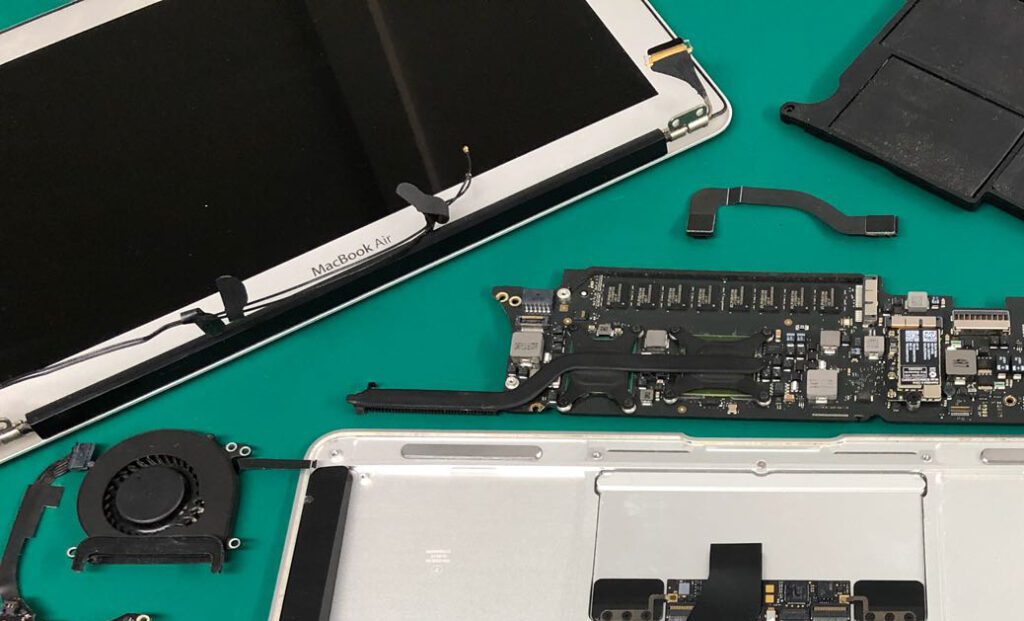Restore Your MacBook Air Display with Professionals
Is your MacBook Air display causing issues? Flickering, dead pixels, or a cracked MacBook screen can be frustrating and reduce the overall user experience. But no worries. However, there’s good news! By replacing your MacBook Air screen, you can say goodbye to these screen issues and enjoy a revitalized computing experience. Here are the significance of MacBook Air screen replacement and how it can resolve common display issues.
Understanding MacBook Air Display Problems
Before exploring the benefits of MacBook Air screen replacement, let’s first examine some of the common display issues that MacBook Air users often experience:
Flickering
Does your screen intermittently flicker or display abnormal colors? Flickering can be caused by faulty backlighting or a loose connection between the screen and the internal components.
Dead Pixels
Dead pixels are small black spots on your screen that fail to display any color. These unsightly blemishes can be distracting and negatively impact your viewing experience.
Cracked or Damaged MacBook Air Screen
Accidental drops or impacts can lead to a cracked or shattered screen. Not only does this compromise the aesthetics of your MacBook Air, but it also affects its functionality.
Uneven Screen Brightness
Do you notice patches of uneven brightness or backlight bleeding on your display? Such irregularities significantly diminish the visual quality and make it challenging to work or enjoy multimedia content.
From above mentioned points you understand the display issues you may encounter, let’s explore why replacing your MacBook Air screen is important for your overall Mac experience
Restored Visual Clarity
A new screen eliminates flickering, dead pixels, and uneven brightness, allowing you to once again relish a clear, vibrant display without any distractions.
Improved Productivity
A damaged or malfunctioning screen can harm your productivity level. By replacing it, you can work more efficiently, free from the distractions caused by display issues.
Enhanced User Experience
The display is central to your overall user experience on your MacBook Air. A replacement screen ensures that you can fully enjoy movies, videos, images, and other multimedia content as intended by the creators.
Protection of Internal Components
A cracked or damaged screen poses a risk to the internal components of your MacBook Air. By replacing the screen, you prevent further damage to important parts and ensure the longevity of your device.
Choosing a Professional MacBook Air Screen Replacement Service
To ensure a successful MacBook Air screen replacement, it is important to find a reliable and experienced service provider. Consider the following factors when making your choice:
Expertise
Look for a service provider with extensive experience in MacBook Air repairs and screen replacements. Their knowledge and expertise ensure a smooth and reliable replacement process.
Quality Replacement Parts
Ensure that the MacBook screen repair and replacement service provider uses quality replacement screens to ensure compatibility.
Warranty
A reliable service provider should offer a warranty on the replacement screen and the repair service. This provides you with peace of mind and protection against any potential issues that may arise.
Timely Service
Take into account the turnaround time for the screen replacement. A reliable service provider should strive to complete the replacement efficiently, reducing the downtime of your MacBook.
DIY vs. Professional MacBook Air Screen Replacement
While some individuals may consider a do-it-yourself (DIY) approach to MacBook screen replacement, it is highly recommended to seek professional help for Apple Air screen replacement. Replacing a MacBook Air screen requires specialised tools and expertise, and any mistakes could result in further damage or void the warranty. Professional technicians possess the knowledge and skills necessary to ensure a safe and successful Mac screen replacement. Here is the MacBook Air screen replacement process:
Diagnosis: A professional technician will assess the display issues on your MacBook Air and determine whether a MacBook Air screen replacement is necessary.
Screen Selection: Once confirmed, the technician will help you in choosing a quality replacement screen that meets standard specifications.
Disassembly: The MacBook Air will be meticulously disassembled, ensuring the protection of all internal components throughout the process.
Screen Replacement: The damaged screen will be carefully removed, and the new screen will be installed with precision and care.
Testing and Quality Assurance: The technician will conduct thorough testing on the new screen to ensure it functions properly and meets your expectations.
Reassembly: After successful testing, the MacBook Air will be reassembled, with meticulous care taken to secure all components properly.
Don’t allow display issues to hinder your MacBook Air experience. By opting for professional screen replacement, you can say goodbye to flickering, dead pixels, and cracked screens. Embrace renewed visual clarity and enhanced productivity with a brand-new display. Remember to choose a reliable service provider, insist on quality replacement parts, and relish the benefits of quality service. Say goodbye to display issues and embrace a revitalized MacBook Air that’s ready to accompany you on all your digital adventures.
Choose Superior Macbook Air Screen Repairs and Replacement Service
At 73 inc, we can diagnose and fix all kinds of MacBook screen related problems. Our experienced MacBook repair technicians can repair any MacBook model. Get fast diagnostics to determine the right Mac screen repair or replacement work. Contact us today to know more about our cost-effective MacBook Air screen repair services in Auckland.