First things first. The grey screen issue is not exclusive to MacBook 2020 models, which include MacBook Pro 13-inch M1 and MacBook Air Intel. Although Apple walks the extra mile to ensure excellent screen performance, any tech like Mac is still vulnerable to issues. In this blog, I’m focusing specifically on MacBook 2020 because I’ve recently received and repaired several Mac 2020 models for grey screens or similar issues.
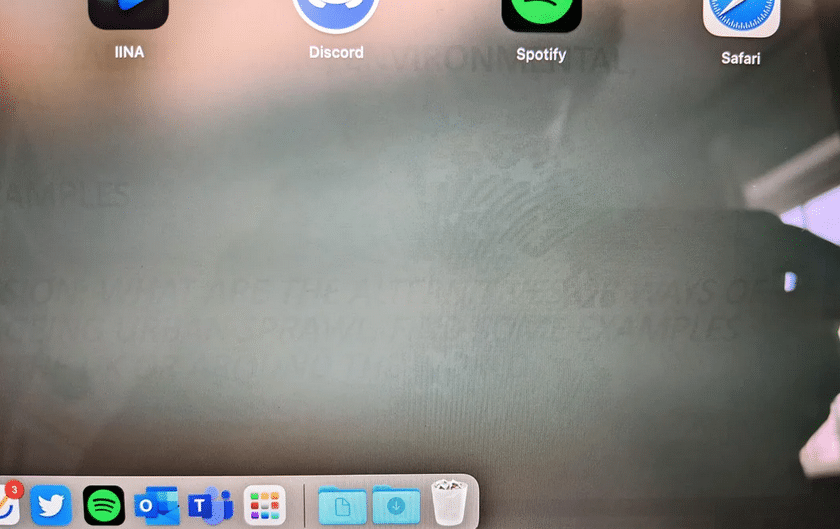
Being a tech enthusiast and an experienced MacBook technician, I decided to help users with initial steps that can help fix the issue before taking their devices for professional Mac screen repair.
So, let’s begin:
What is the MacBook 2020 grey screen issue [& Reasons]
Sometimes, when you restart your Mac or wake it up from sleep, the device may stall and fail to progress with the startup process. You see nothing but the Apple logo, a prohibitory sign, a spinning gear on the grey screen, or just a plain grey screen.
There are many common issues with Mac screens, but a grey screen can be the most frustrating. It’s because it shows no error signs, so there is no way to determine the cause and the possible solution.
Based on my experience and research with MacBooks with the same issue, I have compiled this list of reasons why your Mac’s screen may turn grey:
- A bad peripheral connected to your Mac may hinder the normal startup process. The grey screen appears while your Mac waits for the peripheral to respond.
- Connected devices have outdated firmware, which may create a grey screen with a circle slash.
- A fault in the macOS start drive
- Corrupted macOS
These conditions can cause your Mac to freeze during startup, resulting in a grey screen.
MacBook 2020 grey screen fixes and solutions
Fortunately, there are solutions for Mac grey screen issues. Let’s explore them:
Disconnect all external peripherals.
The MacBook 2020 grey screen can be resolved by removing all external devices or cables. As mentioned above, a faulty peripheral can hinder your Mac’s startup process. So, shut down your Mac and remove all connected peripherals. Now, restart your MacBook and see if this fixes the grey screen issue.
Try restarting your Mac in Safe Mode.
Make sure all peripherals are disconnected, and then start your Mac using Safe Mode or Safe Boot process. Safe Boot or Safe Mode is a way to start up your Mac while checking and preventing some software from automatically loading or opening. Macs also check your device’s startup drive directory in Safe Mode. If the drive is fine, macOS progresses further with the startup process with the minimum number of kernel extensions needed to boot.
Use the Disk Utility
Running the Disk Utility shows whether there is any issue with your disk. It can then repair these errors, which may affect the behavior of your Mac, resulting in issues like a grey screen.
Here is how to open and use Disk Utility on a Mac:
Step 1: Select Applications in Finder.
Step 2: Open the Utilities folder.
Step 3: Double-click Disk Utility.
Step 4: Choose View.
Step 5: Click Show All Devices.
Step 6: Select a Mac disk to repair.
Step 7: Click the First Aid button.
Step 8: Click Run.
Finally, click Done to finish the disk repair process.
Reset PRAM
PRAM (Parameter Random Access Memory) stores important system settings and preferences such as time zone, display settings, volume, etc. Resetting PRAM takes your device to default Mac settings. Simply remove external peripherals. Now, reset PRAM and restart your Mac. See if this solves the grey screen issue with your MacBook 2020.
Remove extra RAM, if any.
Remove any RAM you have added after you bought this device and see if it starts normally. If it does, it means the disconnected RAM has failed, and you have to replace it.
Contact a MacBook repair technician.
When the above fixes don’t work, it’s time to seek professional help. Make sure you find a reliable and experienced MacBook technician who has experience working with MacBook 2020 or other models that experience the grey screen issue.
At 73inc, we have repaired any type of screen issue with all MacBook models. As mentioned in the beginning, our technicians have fixed the MacBook 2020 grey screen issue for many clients. So, you can rely on us for the best-quality and affordable Mac repair services in Auckland.
FAQs
Why is my MacBook stuck on a grey screen?
It can be because of corrupted macOS or a problem with your hard drive or hard drive cable. Try updating or reinstalling your macOS to see if this resolves the issue.
What is Mac’s grey screen of death?
The issue of grey screen when trying to start up your Mac is called Mac’s grey screen of death.
Why is there a grey line on my MacBook screen?
Grey lines on your Mac’s screen appear primarily due to a software issue or a problem with the Logic Board (GPU).


