Yes. Mac’s battery is much better than that of its competitors from other brands. However, some recent high-end Windows laptops are offering similar performance to Mac. It is important to note that many things make Mac’s battery stand out against its competitors.
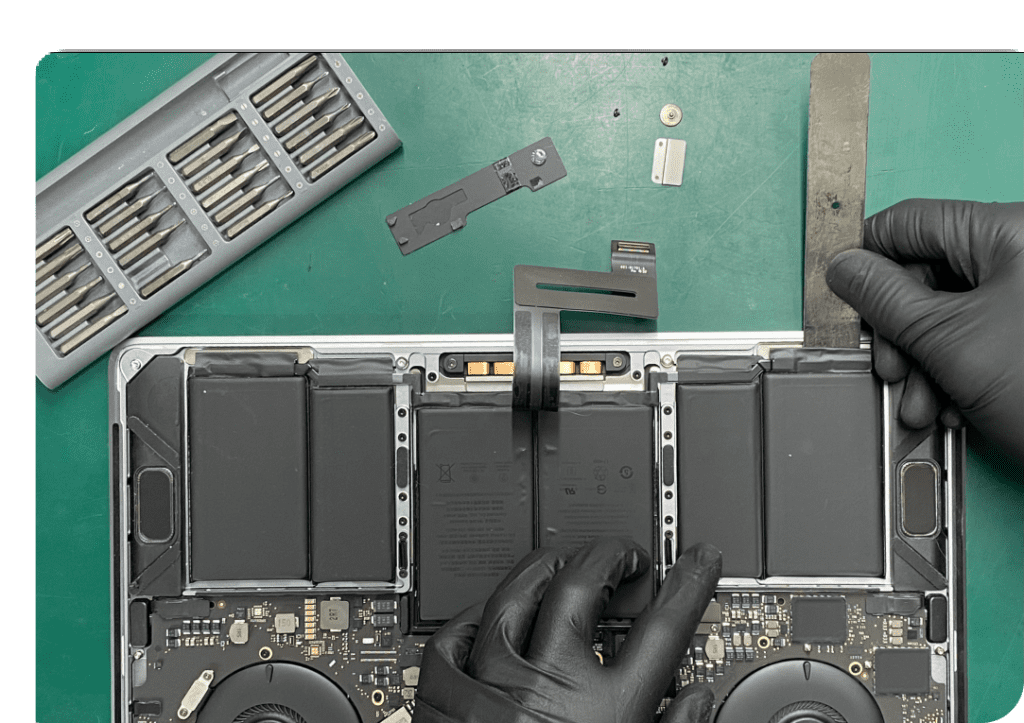
Unlike a regular Windows laptop offering ten-hour output, a Mac’s battery can sustain for around nineteen hours*. Mac’s battery comes with power-packed performance, so you don’t have to worry about frequent MacBook battery replacement.
Key Things About Mac’s Battery
Various features have been added to Mac laptops to strengthen their battery life. Some of them are as follows:
Lithium-ion Battery
Apple engineers understand the importance of highly effective chemicals while creating a Mac’s battery. These laptops use lithium-ion batteries as they offer smooth charging and less fluctuations during changing temperatures. As you keep using your battery over time, it becomes old and loses its effectiveness.
If you frequently use your laptop in direct sunlight or extreme cold, it may affect battery performance. This is where lithium-ion batteries offer unparalleled performance as they retain 80% charging capacity even after ageing.
Battery Health Management Feature
This is a special feature that is only available on Mac laptops. The battery health management features prolong the battery life by reducing its chemical ageing rate. It monitors the charging patterns and temperature history. Depending on the data it collects, this system reduces the battery’s maximum charge.
This helps optimise the battery for your daily usage while reducing the damage and slowing down the chemical ageing. It also helps update your battery’s status menu if you need a MacBook battery replacement.
Automatic Shutting While Charging
Keeping the Mac’s battery cool is important in enhancing its lifespan. However, if your battery is fully charged and it is still plugged in, it can rise in temperature. Mac’s battery has an automatic shutting feature to reduce such instances. The optimised charging gimmick monitors the battery percentage. This allows the smart system to use the energy of the power adaptor instead of its own battery.
Recharge Cycle
Mac’s batteries are designed to withstand 1000 recharge cycles without any glitches, sluggish performance or errors. This is an important factor in determining the efficiency of a battery. Unlike its competitors, Mac’s battery withstands their power performance whether you need it for daily usage or intensive tasks.
Problematic Battery? When to Consider MacBook Battery Replacement?
The following are the most common signs that you should consider replacing a MacBook battery.
Battery Draining Issues: Even after full charge and regular tasks, if the battery is draining, it needs replacement.
Battery Warning Notifications: Most MacBooks share battery warning notifications, showcasing the basic health of the battery. The battery chemicals can be worn out, leading to poor performance.
Extreme Overheating: If a battery is no longer in its glory days, it is sure to experience issues like extreme overheating. This can make your system sluggish and experience frequent glitches.
Swollen Battery: The most clear sign that you must replace your Mac’s battery is if it’s swollen.
MacBook Shutting Unexpectedly: An ineffective battery cannot provide smooth operating, causing your MacBook to shut down unexpectedly.
Taking Care of Mac’s Battery
There are some proactive steps that you can take to take care of your Mac’s battery.
Extreme Draining of the Battery Regularly
Experts have never recommended that your battery drain below 20%. Doing this regularly puts a major strain on the battery, making it ineffective. This is because, with each battery cycle, the lithium-ion batteries used in Macs reduce their efficiency.
Closing Background Applications
If you constantly allow background applications to run, it can decrease the battery life. This is because while you are running such applications, your battery needs more time to recharge. Batteries require more power to allow these applications to run, increasing the recharge cycle frequency.
Avoiding Usage Under Direct Heat
Using your MacBook constantly under direct sunlight or extreme cold can strain the battery. Lithium-ion batteries have a delicate nature that requires them to be charged at moderate temperatures. Excessive usage under extreme temperatures may lead to frequent MacBook Battery replacement.
Using Authentic Chargers
One of the most common signs of damaged Mac batteries is using duplicate chargers. To avoid this, it is recommended that your laptops be charged with original Apple chargers. These are specially made to work with lithium-ion batteries as their adapters increase your battery health.
Conclusion
Macs with Apple silicon offer amazing battery life. Apple silicon chips are highly energy efficient and provide a battery health management feature, extending the battery life. Also, the power per watt is better than anything Wintel machines can manage.
Apple fully controls hardware and software, optimising them in ways that MS can’t. All MS can do is surface line things like a power-hungry and inefficient Intel chip processor. An iPad/Mac easily beats this as it is comparatively more effective.


