If you own a MacBook Air, chances are it’s your daily workhorse—lightweight, reliable, and sleek. Yet Apple even with its sleekest and the smallest laptop is not void of scratched screens, blew-up batteries, and those inevitable times when it just will not boot up at all. Then, what do you do when issues arise, does it then pay off to MacBook Air repair, or you simply get a new one?
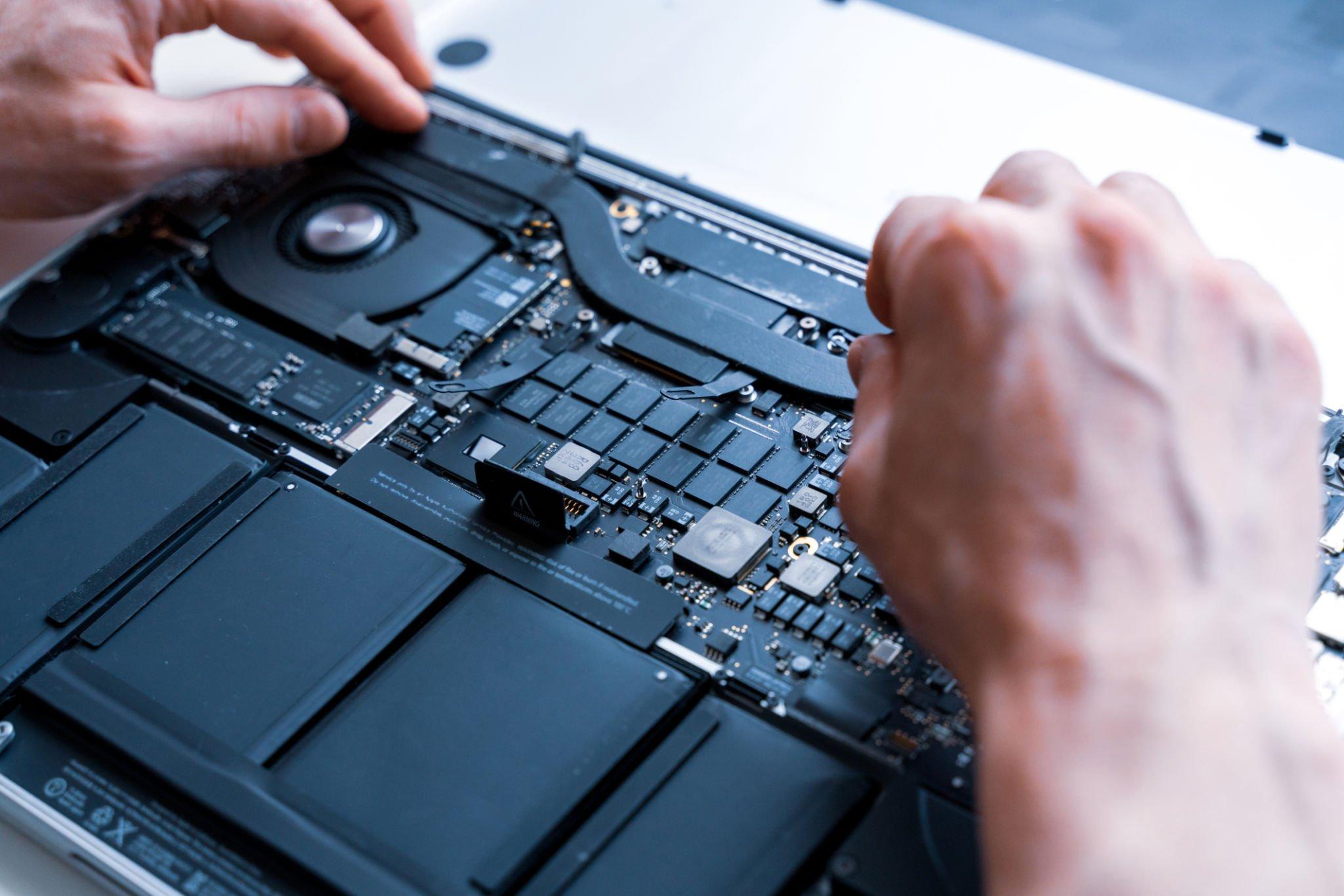
In this guide, we’ll break down when MacBook Air repair makes sense, what to consider, and how to make sure you’re not throwing good money after bad.
Why Do MacBook Air Laptops Need Repairs?
Let’s be real: no laptop lasts forever. The MacBook Air is designed for lightness and longevity, but frequent use takes its toll. Here are the most common reasons people look for MacBook Air repair:
- Battery replacement: All rechargeable batteries wear out over time. Older MacBook Air models can drain rapidly or fail to hold charge altogether.
- Screen damage: Drops and spills happen. A cracked or flickering screen can make your Air useless until fixed.
- Keyboard issues: Sticky keys or entire rows that won’t type—these are frequent repair jobs.
- Slow performance: Years of software updates and full storage can slow down even the zippiest MacBook Air.
- Liquid damage: Spilled coffee? Water bottle mishap? Liquid damage is serious but often repairable if addressed quickly.
Is MacBook Air Repair Cost-Effective?
Yes, in most cases, in particular, when compared to the price of a new MacBook Air, which could easily exceed 1500 NZD. There are ways as simple as replacing the battery or the keyboard to make your laptop like new once again, at a small fraction of buying a new laptop.
A cracked screen or major liquid damage is trickier. Depending on the severity, sometimes the repair cost approaches the value of the laptop itself. That’s when it’s worth talking to a specialist for an honest assessment.
At 73inc, we believe in clear, honest advice: if a MacBook Air repair doesn’t make financial sense, we’ll tell you straight up—no hard sell.
What to Consider Before a MacBook Air Repair
Before rushing to repair your device, ask yourself these key questions:
- How old is your MacBook Air? If it’s over 7–8 years old, repairs may only delay the inevitable.
- What’s wrong with it? Minor issues = quick fix. Multiple problems = maybe time for an upgrade.
- Do you rely on it daily? If you can’t afford downtime, a newer, warranty-backed MacBook Air might be worth considering.
- Can you back up your data? Always, always, always back up before repair.
Why Professional MacBook Air Repair Beats DIY
You might be tempted to fix a battery or screen at home after watching a few YouTube tutorials. But modern MacBook Air models are compact and delicate—one wrong move can make things worse.
A certified technician will:
- Diagnose hidden issues you might miss
- Use compatible, high-quality parts (without claiming they’re official Apple parts)
- Handle delicate components safely
- Offer a warranty on the work
DIY repairs rarely come with guarantees, so when in doubt, leave it to the pros.
Why Choose 73inc for MacBook Air Repair in Auckland?
Not all repair shops are created equal. At 73inc, we specialise in MacBook Air repair, and we’ve seen every issue under the sun—from stubborn software glitches to major hardware failures.
Here’s what sets us apart:
- Transparent pricing. Our diagnostic fee is clear and upfront—and if you go ahead with the fix, that fee is deducted from your final bill (except for complex data recovery cases).
- Honest advice. If repairing your MacBook Air isn’t worth it, we’ll say so.
- Speed. Most common repairs are done same-day or within 48 hours. No endless waiting!
- Local experts. No need to ship your MacBook Air out of town. We’re right here in Auckland.
Our goal is to keep your trusted laptop alive for as long as possible—saving you money and stress.
When to Replace Instead of Repair
Sometimes a repair just isn’t worth it. Here are some signs that it might be time to say goodbye:
- Your MacBook Air is older than 8–9 years and running an outdated macOS.
- Multiple hardware issues (battery + screen + keyboard = big bill).
When in doubt, ask for a professional opinion. A quick diagnosis at 73inc can help you weigh your options.
But a timely MacBook Air repair can provide a second breath to your favourite computer and save you money, as well as electronic waste to landfills. However, you should be realistic, in case indeed your MacBook Air did reach the end of its shelf life, it might be wiser to invest into a new one.
In Auckland, trusted local experts like 73inc are here to help you make the right call. Whether it’s a simple battery swap or a complex fix, we’ll handle it with care.
Ready to revive your MacBook Air? Contact us today and let’s get your laptop back in top shape.


