Lag, thermal spikes, and random crashes can turn a fun gaming session into a grind. Many Auckland gamers start looking beyond standard PCs for that reason alone. The conversation is not only about raw power. It is also about predictability, serviceability, and how a build fits real life when gaming, studying, and work all share the same machine.
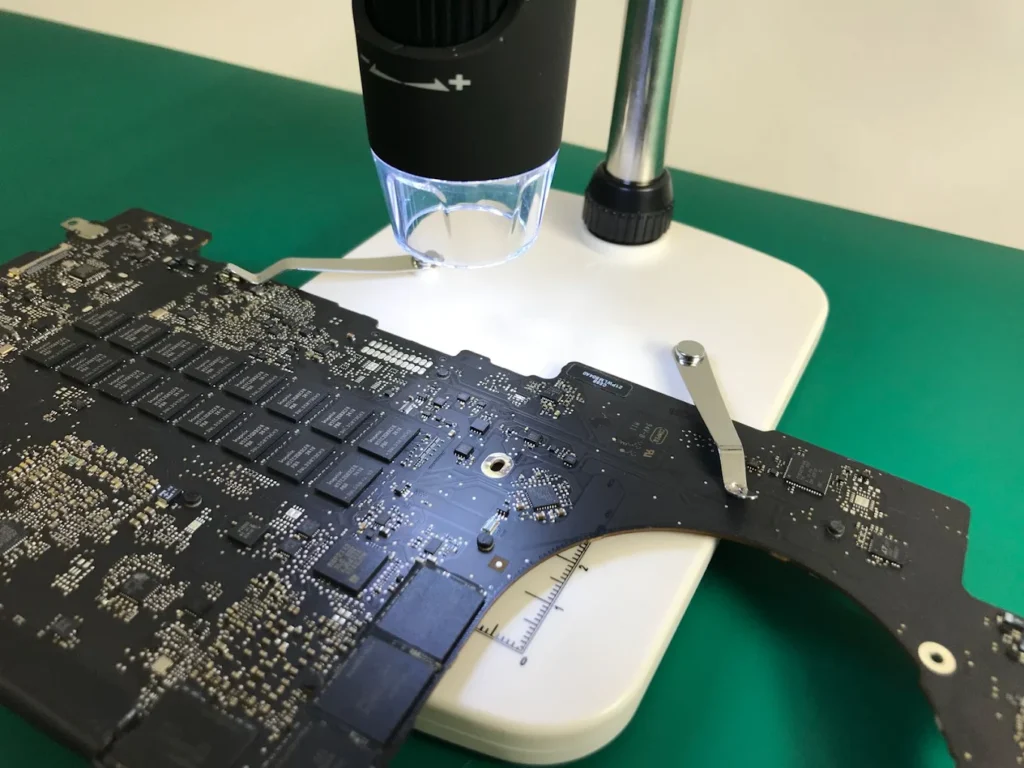
There is a persistent debate in forums about diminishing returns. Maintaining a clean and updated mid-range PC could suffice. Occasionally, it does. But when ranked play, streaming, or creative workloads sit alongside games, the case for an advanced rig becomes stronger.
Why Do Advanced Computers Tend To Win In Gaming?
Let’s start from the basics: performance depends on how efficiently a system moves, stores, cools, and powers data. Advanced rigs usually handle those pathways with more headroom. Consider the trade-offs:
- Sustained performance: Higher-end CPUs and GPUs can generally keep the clocks high across loads, which is helpful as the game’s map gets busy or the scene grows dense.
- Thermal design: Larger coolers, better case airflow and a good thermal paste can keep temperatures within a comfortable range and help avoid throttling.
- Memory and storage: Faster RAM and NVMe drives help reduce load times and texture pop-in; menus are responsive, and levels stream smoothly.
- Power delivery: Reliable PSUs stabilise the voltage and reduce crash risks during spikes.
- Upgrade pathways: Modern standards and roomy cases slow obsolescence by making swaps easier.
- Input responsiveness: Solid motherboards and tuned USB polling can trim latency in ways competitive players can notice.
None of this means a standard PC cannot play games. It can. The error margin is smaller, and the system may sooner drift towards heat or noise. Advanced builds keep performance inside a calmer, more repeatable envelope, which is often what players actually want.
The Truth About Cost, Noise, And Tweaks
Two worries arise repeatedly: price and complexity. On price, it might seem evident that advanced rigs always cost more. They usually do upfront. Yet the total cost of ownership includes repairability, part quality, and the ability to upgrade one piece at a time.
Cheap cases with poor airflow can shorten component life, limited boards can block new GPUs, and tiny coolers may age poorly. Reliability research often notes that cooler components fail less frequently, which nudges economics towards better thermal design, though numbers can vary by use.
Complexity is the next concern. People picture endless tweaking. A well-planned build can be set and left alone for months. Balanced fan curves, validated drivers, and one or two saved BIOS profiles are enough.
Noise is another concern. Bigger coolers may look louder, but often run quieter at lower RPM when a game holds steady for hours. The energy question is in tension with performance. High-end parts can draw more at the limit but finish tasks faster, and efficient power stages waste less heat.
The greener path could be to repair, upgrade, or replace with a more efficient platform. A cautious answer is to measure, maintain, and extend the system you have before you consider a full swap.
Computers Repair Auckland: Why Local Expertise Matters
Here is where local support changes outcomes. With 73inc, Computer Repair in Auckland is a direct route to a stable, playable machine. The team works with gaming desktops and laptops every day, so they see the patterns that many owners miss: paste that has dried on older cards, fans spinning the wrong direction after a move, NVMe drives throttling under a tight shroud, or USB polling clashing with specific peripherals. Because they test under load, not only when idle, their diagnostics often surface heat or power issues early.
Auckland’s climate and housing also matter. Humid summers, shared spaces, and dust from daily commutes shift airflow and temperature. 73inc will likely start with clean benchmarking, temperature checks, and a look at cable management so fans move air the way they should.
If a part fails, they can source like-for-like replacements or help plan a targeted upgrade that fits your case and budget. Data care stays front and centre: you get backup guidance, and your files remain private during repair. Most importantly, advice is grounded in your use, not a one-size script. That may mean a quieter cooler for long RPG sessions, a PSU with better transient handling for new GPUs, or a thermal insulation tube so summer heat does not sink your frames.
Conclusion
Modern computer rigs appeal because they make performance feel predictable. Frames are steadier, thermals calmer, and upgrades simpler. For many Auckland gamers, that mix is the real win. Questions about cost, energy, or noise deserve thoughtful answers, and those answers depend on your games, your room, and how you share the device for study or work. A measured approach tends to beat extremes. If you want a smoother season, book a friendly check at 73inc and turn your rig into the calm, quick platform your games deserve.


