In an age where tablets have become as indispensable as our smartphones and laptops, encountering issues with them can be quite a hassle. While the DIY approach to repair may seem tempting due to perceived cost savings, it’s fraught with pitfalls. Below are some of the scariest tablet repair mistakes that underscore why seeking a truly reliable and reputable service provider is crucial.
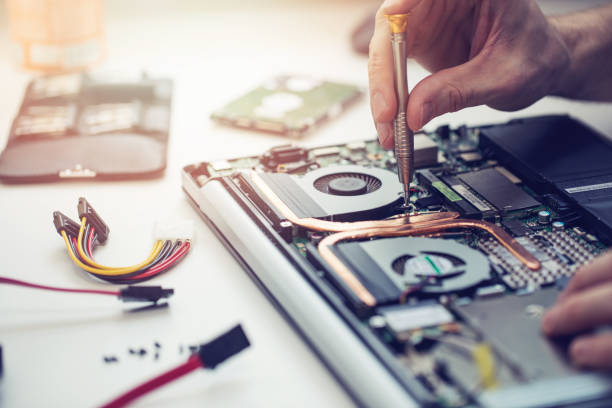
Opening Without Proper Tools
One of the first steps in any tablet repair is opening the device. This might seem straightforward but without the proper tools, you’re likely to damage the tablet’s casing or the screen. Tablets are designed with precision; even a slight misalignment upon reassembly can affect their functionality.
Battery Mishandling
Tablet batteries, typically lithium-ion, require careful handling due to their volatile nature. Unlike the straightforward swap of AA batteries, these components are integral to the device’s structure and functionality. DIY replacements risk puncturing the battery, leading to potential short circuits, swelling, and in severe cases, explosions. These incidents not only pose a significant safety risk but can also cause extensive damage to the tablet.
Professional technicians are trained to safely remove and replace these batteries, using specialized tools and techniques to prevent overheating and ensure the tablet’s longevity. Their expertise minimizes the risk of mishandling, safeguarding both the device and its user.
Ignoring ESD Safety
Electrostatic Discharge (ESD) represents a critical yet often overlooked threat in the realm of tablet repair, capable of causing irreversible damage to the device’s intricate electronic components with just a minor static shock. This hazard is particularly insidious because it doesn’t require visible sparks; even unnoticed discharges can compromise or entirely destroy sensitive circuits.
To counteract this risk, professional technicians employ ESD-safe tools and wear grounding bracelets to neutralize static electricity, ensuring a controlled environment. They follow rigorous protocols, including working on anti-static mats and using humidity controls, to safeguard the tablet’s components against ESD. This meticulous approach highlights the importance of expert handling to maintain device integrity during repairs, underscoring the value of choosing seasoned professionals for electronic device maintenance and repair tasks.
Third-Party Software Solutions
There’s a swag of third-party applications designed to dig deep into your Mac’s memory and recover lost files. Software like Disk Drill, PhotoRec, and others have been praised for their ability to claw back data from the digital beyond. These tools often come with user-friendly interfaces and step-by-step guides, making the recovery process less of a headache.
Forgetting Screws and Components
The internal layout of tablets is a marvel of engineering, with every millimeter carefully planned. A common DIY mistake is losing screws or forgetting where each component fits. This can lead to improper reassembly, causing more harm than good.
Applying Too Much Pressure
Whether it’s trying to pry open the device or attempting to reattach a component, applying too much pressure is a mistake that can lead to cracked screens or damaged internals. Tablets are delicate devices that require a gentle touch.
Using Incorrect or Low-Quality Replacement Parts
The internet is awash with replacement parts for tablets, but not all of them meet the quality standards of the original manufacturers. Using inferior components can not only fail to fix the problem but may also introduce new issues.
Overconfidence in Online Tutorials
While online tutorials can be helpful, they cannot replace the expertise of a professional technician who has years of experience and training. Misinterpreting a step or skipping a crucial detail can lead to disaster.
Why Opt for a Professional Service Provider?
Expertise and Experience
Professional service providers have technicians who are trained and experienced in handling various tablet models and their common issues. They can diagnose problems accurately and know the best solutions.
Proper Tools and Parts
Reputable service providers use the proper tools and high-quality, often OEM, parts for repairs. This ensures that your tablet is as good as new after the repair.
Warranty on Repairs
Many reliable service providers offer a warranty on their repairs, giving you peace of mind. If the same issue recurs within the warranty period, they’ll fix it at no extra cost.
Safety
Professional technicians follow safety protocols to avoid any risks associated with battery handling or ESD. This ensures both your safety and the integrity of your tablet.
Time and Cost Efficiency
Though it might seem counterintuitive, opting for a professional repair can often be more cost-effective than DIY. Mistakes made during DIY repairs can lead to further damage, necessitating more expensive fixes or even replacement of the tablet.
Peace of Mind
Perhaps the most significant reason to opt for a professional tablet repair service is the peace of mind it offers. Knowing that your device is in expert hands can alleviate the stress and uncertainty of attempting a repair yourself.
Conclusion
While the DIY approach to tablet repair may seem appealing at first glance, the risks involved make it a precarious option. The potential for making costly mistakes that could further damage the device or even pose personal safety hazards is high. Opting for a reputable and reliable service provider ensures that your tablet is repaired safely, efficiently, and effectively, allowing you to enjoy your device without any lingering issues.
In the end, the benefits of professional repair services far outweigh the perceived advantages of DIY methods, making them the wiser choice for tablet users.

